How to fix video failure
VIDEO FAILURE SYMPTOMS:
1. Notebook turns on, all LED lights light up properly but nothing appears on the internal LCD screen. The notebook LCD screen is completely blank and black. Also, there is no video on the external monitor attached to the notebook.
2. Video on the notebook screen and external monitor is garbled.
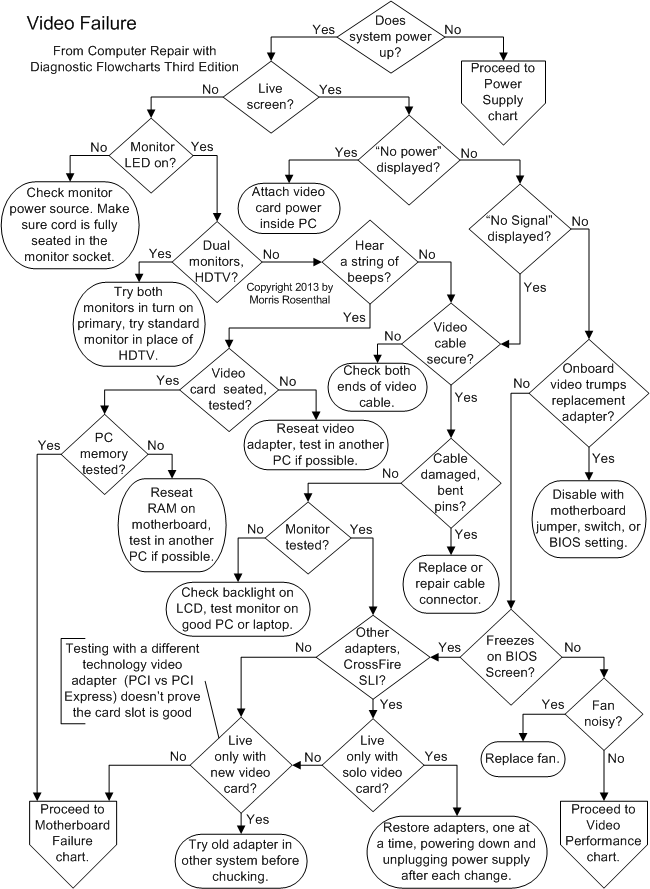
Graphics card aka video board

A graphics card also known as a video card or VGA board is a laptop component responsible for creating images on a laptop screen.
In most low-mid range laptops the graphics card is integrated into the motherboard. In other words, it’s a part of the motherboard. If that’s the case, the graphics card is not removable or upgradeable. If the graphics card fails, you have to replace the whole motherboard.
A discrete graphics card can be found in high range models and high
end gaming laptops. Discrete graphics cards can be removed
and in some cases they are upgradeable.
Here’s another example of the discrete video card in a high end gaming laptop. As you see the video card can be separated from the motherboard.

GRAPHICS CARD RELATED PROBLEMS
You can use the following method for troubleshooting problems related to graphics cards.
Let’s say your display stopped working properly. The image is distorted or garbled. Is this problem related to the VGA board or LCD screen?
Connect your laptop to an external monitor and take a look at the external video output. If you see the same problem as on the internal LCD screen, most likely it’s related to the VGA board. If video on the external monitor works fine and the problem appears only on the internal LCD screen, most likely your problem is related to the LCD screen or LCD cable.
TYPICAL VIDEO CARD FAILURE
Below you can see a few pictures taken from a laptop with a faulty video card.
1. When you start the laptop, the initial screen with manufacturer’s logo is not displayed properly on both internal LCD screen and external monitors. You can see random characters, vertical lines running through the logo, random colors, etc…

2. Same problem appears when the laptop displays the boot menu. The
screen is either not readable at all,
or there are some random characters all over the image.

3. Finally, the laptop starts loading Windows, but the image on both screens is still garbled.

A problem like that is not related to the laptop screen or inverter board.
Again, if the video card is integrated into the motherboard and it fails, you’ll have to replace the motherboard.





