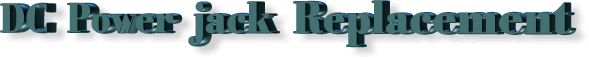Handle components and cards with care. Do not touch the components or contacts on a card. Hold a card by its edges or by its metal mounting bracket.
When you disconnect a cable, pull on its connector or on its pull-tab, not on the cable itself. Some cables have a connector with locking tabs; if you are disconnecting this type of cable, press in on the locking tabs before you disconnect the cable. As you pull connectors apart, keep them evenly aligned to avoid bending any connector pins. Also, before you connect a cable, ensure that both connectors are correctly oriented and aligned.
Recommended
Tools:
|


Step 1: Remove all screws from bottom chassis.


Step 2: Remove rubber cap and screws from hard
drive bay
and remove Hard Drive, WiFi Card and memory card.


Step 3: Remove screws from back panel

Step 4: Remove power switch / multimedia plastic panel

Step 5: Remove screws from power switch circuit board and keyboard anchors

Step 6: Carefully remove Data/Video Cable, Speaker
wire,
LCD hinges screws,
Then remove the LCD
screen assembly.

Step 7: Remove additional screws from top chassis
assembly,
touchpad flat-ribbon connector

Step 8: Remove screws from CPU fan assembly before removing heatsink and fan, remove hard drive caddy tray screws, optical drive caddy screws

Step 8a: Remove back panel hexagonal post before removing the aluminum caddy of the optical bay.

Step 9: Remove additional screws, connectors,
auxiliary fan before
removing the entire system
board (motherboard)

Step 9a: Locate DC power jack, de solder the leads and replace with NEW dc power jack.